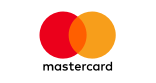-
Will I need to enter an SMS Code every time I make a purchase online?
No, you'll only receive the SMS Code request if the website you're purchasing from is registered with Mastercard® SecureCode™.
-
How will I receive the SMS Code?
You need to ensure we have your up-to-date mobile number on the account you will use for online shopping. To update your mobile number, simply sign into your account at cardservicesdirect.com.au
Click 'Services' menu and select 'My Profile'
Select 'Personal Information' and click 'View/update details'
Click 'Update information' to update any of the information showing
-
How long will I have to wait for my SMS Code to be sent to me?
It will be sent instantly to your phone.
-
What if my mobile phone is not in service?
You may not receive your SMS Code if your phone is not in service. Always ensure your mobile phone is with you and in service before you shop.
-
What happens if I change my mobile number?
You will need to sign into your account and change your mobile number on your account by following the steps below:
Sign into your account at cardservicesdirect.com.au
Click 'Services' menu and select 'My Profile'
Select 'Personal Information' and click 'View/update details'
Click 'Update information' to update any of the information showing
-
What do I do if I receive an SMS code and I wasn't shopping online?
You should contact us straight away on 1300 135 538.
-
What is Mastercard® SecureCode™?
Mastercard® SecureCode™ is a global authentication service. It provides you, the cardholder, with an SMS Code to ensure that only you, the true cardholder, may complete an Internet transaction.
-
How am I protected?
By correctly entering your SMS Code during a purchase at a participating online store/retailer, you confirm that you are the authorised cardholder. If an incorrect
SMS Code is entered, the purchase will not be completed. Even if someone knows your credit or debit card number, they can't complete a purchase without an
SMS Code. -
Can I register with my existing Mastercard or do I need to apply for a new one?
Card Services has registered your Mastercard to this service. To benefit from this service all you need to do is ensure the mobile phone number provided to Card Services is up to date. To update your mobile number with Card Services, simply sign into your account at cardservicesdirect.com.au
Click 'Services' menu and select 'My Profile'
Select 'Personal Information' and click 'View/update details'
Click 'Update information' to update any of the information showing
-
How do I know whether a merchant participates in Mastercard® SecureCode™?
Most participating stores/retailers will display the Mastercard® SecureCode™ logo on their site during the checkout process. However, even if you don't see the logos, the merchant may still offer you protection and you will be prompted to enter your SMS Code.
-
Will I be able to make purchases at online stores that accept Mastercard but do not participate in Mastercard® SecureCode™?
Yes. To complete your purchase, simply follow the traditional checkout process. You will not be asked for an SMS Code at these merchants.